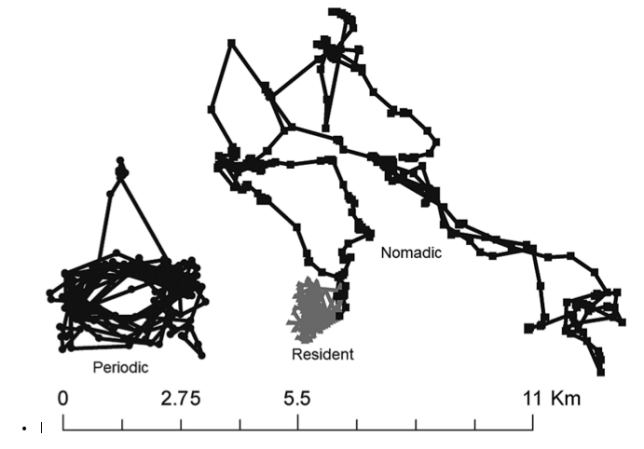Game cameras have evolved into precision scouting tools that have completely changed the way we pinpoint, pattern, and hunt whitetails. Modern units are packed with innovative features that were previously unimaginable. Ultra-fast trigger speeds, enhanced detection sensors, extended battery life, hybrid mode settings, and the ability to record HD video with sound are now available. In light of these innovations, let’s break down some high-tech tactics that will enable you to maximize the potential of your game cameras and take your scouting to a whole new level this season.
You Might Also Like: Trail Camera Test: 12 of the Best Models on the Market
1. Go Hybrid
Don’t just set the time and date on your game camera and lock it into standard picture mode. If you’re monitoring an open-area food source such as an agricultural field or food plot, utilize cameras that have a hybrid mode that automatically switches from a time-lapse setting during the day to motion detection by night. This allows you to record and capture feeding activity within the field from morning till night, so you don’t miss a single second of the action. Once darkness falls, the camera will switch to detection mode, which will generate high-resolution nighttime images of any deer that triggers the sensors.
2. Customize Your Settings
Fine-tuning and adjusting your game camera’s settings to each surveillance situation can dramatically increase your overall productivity. For example, a three-burst, photo-capture mode with an anti-blur option is the perfect setting for monitoring trails and travel corridors where deer are likely to be moving. If you’re focusing on where the deer are more likely to linger—such as a watering hole, mineral lick, feeder, attractant, rubbing tree, or scrape—go with a larger 16GB or 32GB card and switch over to video mode. This can capture some extraordinary detail and help you better size up a buck’s rack.
3. Set Camera Traps
Strategically placing bait stations, feeders, attractants, mineral licks, salt blocks, or mock scrapes directly in front of your game camera will save you time by pulling the deer to you. This tactic works wonders when you’re trying to scout a new area or for locations that are massive in size. It enables you get on deer quickly and helps establish a starting point or scouting baseline. Focusing on the prime-time activity periods at the camera traps will tell you where you need to hang other units in order to establish a complete pattern. These times can help you pinpoint bedding locations, travel corridors, staging, and feeding areas.
4. Grow Your Network
One well-placed game camera is good, but four or five units working in concert are much better. Setting up multiple game cameras in a grid-like pattern allows you to significantly increase your coverage area and establish a complete time frame of a particular buck’s daily tendencies, and overall patterns. Because your hunting area will always look different from ground level, it’s best to use a mapping app, aerial photo, or topo map to better strategize your camera placement. Networking several game cams in this way will tell you exactly when, where, and how to hunt a possible shooter in your hunting area.
5. Minimize Disturbances
Making a lot of unnecessary trips back and forth to check cameras, change batteries, and swap memory cards can quickly educate a mature buck. It’s better to use a trail cam that can capture and store a high volume of photos on a single set of batteries. External power packs and solar panels can greatly extend battery life and cut down on return trips. Other options include cellular game cams that send the photos to your email or phone, and give you the ability to manage the unit from home, leaving no scent whatsoever. The downside to cellular trail cameras is the cost of the service and its reliance on the network’s strength.