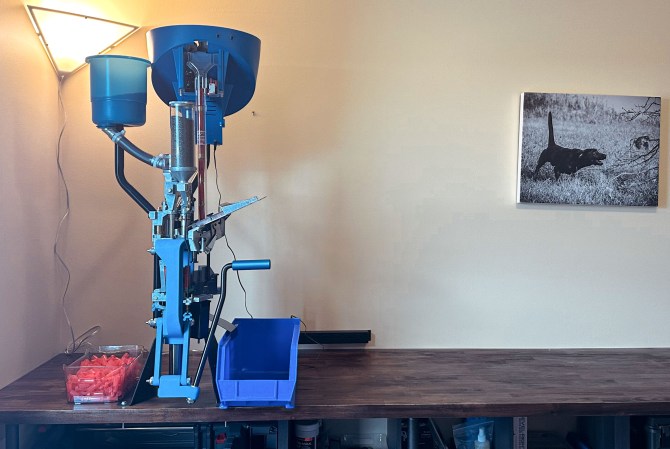We may earn revenue from the products available on this page and participate in affiliate programs. Learn More ›
For serious shooters, chronographs are an essential, but often inconvenient and irritating tool. We’ve become accustomed to their pesky quirks. Some units are bulky. Some are fragile. Some are inconsistent with their readings. Some only operate under favorable environmental conditions. Some check all those boxes. Now imagine a chronograph that has none of these drawbacks. That’s the Garmin Xero C1 Pro.
Garmin Xero C1 Pro Specs and Key Features
Garmin Xero C1 Pro
- Dimensions: 3 x 2.36 x 1.04 inches (measured)
- Weight: 3.7 ounces (measured); 5.65 ounces with tripod
- Velocity Tracking Range: 100 to 5,000 fps
- Storage: Up to 2,000 shots and 20 sessions before a sync with phone is required
- Battery: Rechargeable lithium-ion, good for a minimum of 2,000 shots per charge
- Price: $599
Garmin Xero C1 Pro Controls
The Xero has four buttons along the top edge. In order they are the Ok/select button, the power button, and two arrow buttons for navigating up and down.
The buttons are intuitive and responsive. The unit powers on and off in seconds, for instance. And navigating the simple menus is quickly mastered with these controls.
In addition to these buttons the Xero has a USB-C port for charging and data transfer.
Durable Construction
Though the Xero is incredibly light, it is tough. The unit is rated to an IXB7 level of water resistance, meaning it can withstand being submerged for up to 30 minutes in water that’s a meter deep.
I can also vouch for the strength of the outer shell, as I inadvertently stepped on mine with every bit of my 230 pounds as it lay on the floor of my living room. It survived the blow, which would have obliterated a lesser product.

Extreme Portability
I love how compact and portable the unit is. As I’m writing this review, I’m over in Austria hunting for chamois and roe deer. I’m borrowing a .30/06 from Steyr—one of their new Monobloc rifles—and packed the tiny Xero in my luggage. At the range while checking zero I placed the Xero next to me and got the muzzle velocity of the 150-grain Hornady Interlocks: my three shots averaged 2758.5 fps, with an ES of 11.2 fps and an SD of 4.6 fps.
That allowed me to build a ballistic profile to load into my binocular—Leica’s excellent Geovid Pro 10×32—and get spun up to take longer shots with confidence. That not something I ever would have expected to do before the Xero came along.
Too Good To Be True
Using the Garmin Xero C1 for the first time feels like emerging from an abusive relationship. You don’t quite trust what you’re seeing.
Is it actually this simple to use? Will it really record every shot without fail? A single charge won’t just last all day, but might run the Xero for an entire month? And it fits in my pocket?
Sounds like crazy talk, I know. My first range session with the Xero I kept waiting for the other shoe to drop. Like one of those third-world rescue dogs I was suspicious, expecting disappointment, ready to flee. But the Xero showered me with a steady stream of accurate data, it didn’t demand that I only shoot over it a certain way, and it slowly gained my trust and reassured me that it wouldn’t let me down.

Dawn of a New Era
The Garmin Xero C1 Pro just made your current chronograph obsolete. This applies to any consumer-grade unit you employ—but as the Xero is based on a Doppler system, it has the LabRadar in particular in its crosshairs. Without question, the Xero has dealt the LabRadar a lethal blow.
LabRadar Pros
My LabRadar has served me well—or at least reasonably well—over the years. Its principle virtue is that you can set it next to your rifle and, once you master the art of orienting it correctly, you can gather a lot of data in short order. You don’t need to place screens downrange (which inevitably get shot, blown over, or knocked around by muzzle blast) and because it isn’t attached to your rifle it won’t influence the point of impact or group sizes.
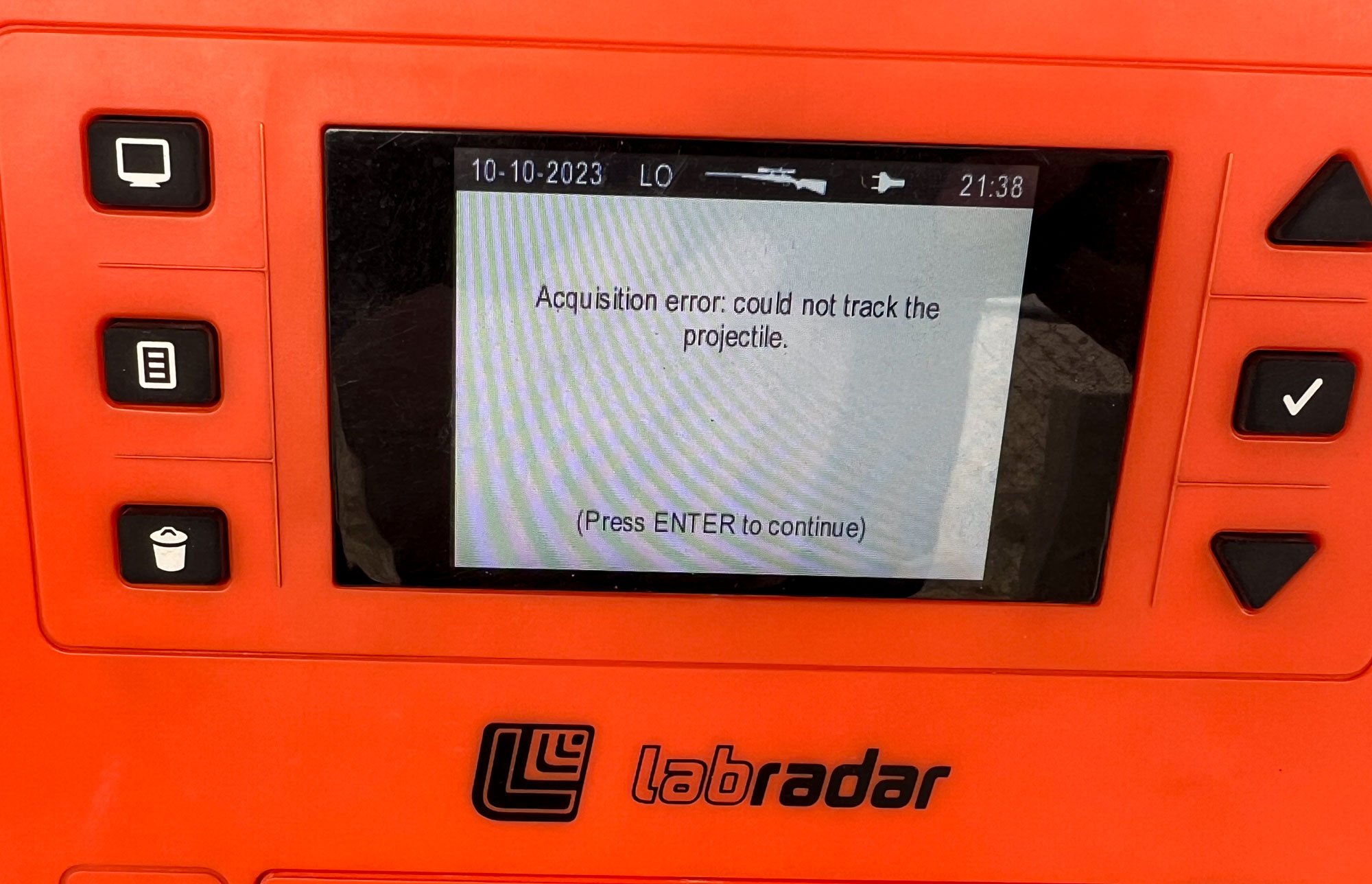
LabRadar Cons
On the downside, the unit chews through batteries like a teenager at an all-you-can eat buffet, basically necessitating an external power supply; it entails a significant learning curve to position it correctly, both in relation to the rifle (whether your rifle is suppressed, wears a brake, or is naked has a huge impact) and the target; it is fragile and bulky—if a tripod-mounted LabRadar blows over it is probably toast; and the quality of its controls and display are mediocre. The buttons on the unit often don’t respond with the first (or second) press; the unit is prone to logging phantom readings; and it fails to pick up shots every now and then, which is frustrating in the extreme, especially while doing load development.

Testing the Garmin Xero C1 Pro in the Field
The Xero ships with a small tripod. You pop it open, point the back of the unit down range and hit the power button. And that’s it. It requires no additional setup.
The Xero guides you through a couple menu screens. Do you want to start a new session? What kind of gear are you using: rifle, pistol, bow, or air rifle? Then under each type of gear it gives you a couple velocity ranges to pick from.
The Helpful Garmin Xero
Once you pick your type of shooting gear the Xero flashes a screen that shows you where to place your rifle, pistol, or bow in relation to the unit, with an illustration and measurements displayed. It’s as idiot proof as it gets. Even someone who couldn’t pour beer out of a boot if the directions were written on the heel wont mess this up.

Forgiving Nature
The Garmin Xero C1 is much more accommodating than it lets on. The Xero tells you to keep the muzzle of your firearm or tip of your arrow about 5 to 15 inches in front of the unit and about the same distance above or to the side. As it turns out, I was able to move about 5 feet (or more) from the unit in any direction while shooting a handgun and still get good readings.
I didn’t test these boundaries to the same degree with my rifles, but I soon figured out that while shooting from a bench I could put the Garmin anywhere on the bench surface and be good.
As the late-night TV salesmen say—but wait, there’s more! You can also shoot at targets across a surprising arc in front of you without needing to reorient the Xero.
While shooting a pistol standing fairly close to the Xero I could traverse the muzzle about 15 to 20 degrees on either side of the centerline (30 to 40 degrees of total arc) and still register shots.
To anyone who has meaningful experience using chronographs this degree of forgiveness is mind blowing.

How Accurate is the Garmin Xero C1 Pro?
Chronographs are only useful in as far as they provide accurate results. Garmin offers an accuracy claim saying that the speeds it records will be within .1 percent of their actual value. That means for a projectile going 3000 fps, the margin of error is 3 fps.
My own testing showed the Garmin Xero C1 Pro spitting out results that mirrored my LabRadar, which I’ve relied on to give me accurate data for ELR matches and other long-range competitions.
For instance, the first groups I put over it was with my Gunwerks Nexus in 6.5 PRC. I was shooting a batch of Hornady 147-grain ELD-Ms. From the Labradar the ten shots gave an average MV or 2767 fps, an ES of 66 and an SD of 21.5. The Garmin gave an MV of 2767.8, an ES of 71 and an SD of 21.3.
That satisfied me, but I got a much stronger and more telling testimonial from the ballistic engineering team at Hornady. They have a spendy radar setup used to create the profiles for their 4DOF ballistic solver and for testing various projectiles. For the past couple months they’ve been running a couple pre-production Xeros against their radar and have reported that the velocity figures are essentially identical. That should set the mind of even the crustiest skeptic at ease.

How Does the Garmin Xero C1 Pro Work?
The Xero is a doppler system, continuously projecting a 24 GHz microwave signal downrange. When those microwaves bounce off an object in motion they return to the unit, which measures the shift in the signal’s frequency. The change in frequency is used to calculate the speed of the projectile, and the Xero’s sophisticated algorithm deduces the true muzzle velocity.
This might seem arcane but you’ve likely experienced the doppler effect firsthand. Two classic examples are the horn on a passing train or the sound of a siren on an emergency vehicle racing by.
In both cases the sound waves are higher pitched during the approach and drop (hence the Doppler shift) as it goes away. As the horn or siren rushes toward us the sound waves are compressed, generating a higher frequency and tone. As the source of the sound moves away, the sound waves lengthen and drop in tone. That frequency shift as a result of the train’s or vehicle’s velocity is analogous to the shift in the microwaves the Xero measures.
Garmin ShotView App
Like most sophisticated electronic devices the Xero has an app it works in conjunction with. The ShotView app is available for both iOS and Android devices and is a smartly conceived product to manage the Xero and its data.
I won’t go into too much detail, but it retains your sessions, as Garmin calls each discrete set of shots. As soon as you complete a session the Xero syncs the data on your phone. You can edit the data by deleting shots, for example, or adding or changing the weight of the projectile, which is used to calculate kinetic energy and power factor.
It also allows you to give sessions a unique name (the default is a random name number), and export the data as a CSV file, which is hugely helpful for ballistic nerds such as myself.
No doubt Garmin will add more functionality as time goes on, but this first iteration is easy to use and offers a pile of utility.

Accessories for the Garmin Xero C1 Pro
Because the Xero is light, tough, portable, accurate, and has a stupendous battery life it can be mounted directly to your rifle to record speeds. This is especially relevant in ELR competition where variations in muzzle velocity will have a meaningful effect on bullet drop.
For instance, knowing that a shot was 50 fps slower than the velocity you use in your ballistic calculator will help you diagnose why the shot hit low. That would prevent you from making a correction on subsequent shots that might lead to missing high when the speeds are in line with your calculator.
Area 419, is offering a mounting arm for the Garmin Xero C1 Pro that accepts their ARCA mounting clamp. The mount with clamp weighs 7.25 ounces, and costs $165, though if you have one of their clamps handy you can buy the arm by itself for $60.
I’ll be curious to see what other add-ons the shooting industry develops to leverage the Xero’s arrival.
Garmin Xero C1 Pros and Cons
Pros
- Ease of use
- Versatile
- Accurate readings
- Compact
- Excellent battery life
- Durable construction
- Smart app integration
- Competitive price
Cons
- Limited initial availability

Final Thoughts on the Garmin Xero C1 Pro
For ballistic nerds, the Garmin Xero C1 Pro is a dream come true. Shooters who take their craft seriously are going to want to add the Xero to their kit, whether they use a rifle, pistol, bow, or some other gear that launches projectiles.
And while the $599 price will be an impediment to casual shooters who’ve never felt the need to chronograph anything, the fact that the Xero is so simple to use will bring a lot of shooters who’ve been on the fence about chronographs into the fold.
Given that shooters in general have become more savvy about long range shooting and that our rifles, scopes, and ammunition have improved so much over the last decade or two, the Xero helps bridge an important gap: that between the capability of our gear, and our effective employment of it.
For all of us, the Xero is a godsend.