We may earn revenue from the products available on this page and participate in affiliate programs. Learn More ›
We all know how much fun it is to squeeze a trigger and watch a distant piece of steel react to the bullet’s impact. So wouldn’t it be cool to record and share that moment? But recording through a scope isn’t easy and adapters for your phone or GoPro can be clunky to use.
After trying a few camera adapters I’ve finally found one that records quality video: the Tactacam FTS Kit. I tested it at Outdoor Life’s annual gun test on different scopes and rifles then continued testing at home on my air rifle. Here’s what I think of the Tactacam FTS and a look at some sample footage I recorded.
Tactacam FTS Kit Specs and Key Features
Tactacam FTS Kit
FTS Mount
- Compatible with Tactacam Solo, Tactacam Solo Xtreme, 4.0, and 5.0
- Left or right hand
- Includes adapters for mounting to most objective lens sizes
Tactacam 5.0
- Uses micro SD cards
- Resolution: 4k at 30fps, 2.7k at 30fps, and 1080p at 120fps (slow motion)
- Up to 8x zoom
- Battery Life: 2.5 hours
- Weatherproof
- Onboard microphone
Mounting

The FTS mount includes seven adapters to fit different scopes. You’ll test fit them onto your scope’s eyepiece until you find one that slides on with a snug fit. Then you’ll slide the FTS mount onto the scope. Check the reticle focus on your scope and remove the FTS, then adjust focus if necessary. Once everything is focused, slide the FTS onto the scope and tighten the Allen screws.
App
Pairing your camera with the Tactacam Connect app, allows you to use your phone as a monitor and adjust video recording settings. You can also export video from your camera to your phone using the app.
Recording Modes

The Tactacam 5.0 has three filming modes: standard, zoom, and slow motion in 1080p. A different color light will appear on the camera with each mode.
- Standard = Green
- Zoom Mode = Dark blue
- Slow Motion = Light blue
Testing the Tactacam FTS in the Field

The Outdoor Life gun test is the most rigorous and thorough gun test in existence. Thousands of rounds are shot through the latest rifles for accuracy testing. Not to mention the thousands more rounds shot to evaluate each gun’s function. So there’s no better place to test a gun accessory like the Tactacam FTS.
I mounted the FTS on a Nightforce ATACR that sat on a custom 6.5 creedmoor rifle built by shooting editor, John B. Snow. Finding the proper adapter and mounting the camera was easy, but the first hiccup came when I couldn’t connect my Tactacam 5.0 to the Tactacam app. I exhausted all options as I sifted through the manual for answers. Yet, I still could not get the WiFi pairing to work, which is critical for aligning the camera with the scope’s reticle.
That inconvenience provided an opportunity to test Tacatacam’s customer service. I called the main support number and was talking to a real person within a few minutes. The Tactacam rep was able to replicate the error and walked me through several options until we found the culprit. In my iPhone’s settings for the Tactacam app, the local network WiFi setting was toggled off. Once I toggled it on, I was able to get the camera and app connected.
The bumpy start turned into smooth roads as I followed the onscreen directions to get the camera connected and then use my phone as a camera monitor. The app is intuitive and easy to use, but I experienced a lag between the live action the camera was filming and what I saw on the app.
Once the scope is on and aligned, you can start recording. Snow shot a string of targets from 100 to 300 yards while the Tactacam recorded a crisp, clear image with minimal shake. We then moved it onto a .223 rifle, which produced even better video due to the reduced recoil. We also tested the FTS on a Marlin 336 with a Nightforce ATACR 1-8×24.

One thing we learned in those tests is that the FTS adapter sits about an inch closer to your eye than the scope would without it installed. That’s why I would hesitate to install the FTS on a rifle chambered in a magnum cartridge. If you’re going to exclusively shoot the gun with the FTS installed you could move the scope forward to account for that.
When I got home from the gun test, I attached the FTS to my FX Impact M3, and it recorded some really cool footage of pellets hitting my KYL rack in slow motion. I think the FTS is a natural fit for one of the best .22 rifles or best air rifles because the combination of low projectile velocity and very little recoil results in insane footage. One tip for air rifle shooters is to paint the rear of your pellets in a contrasting color so they show up on video better.
Where the Tactacm FTS Excels
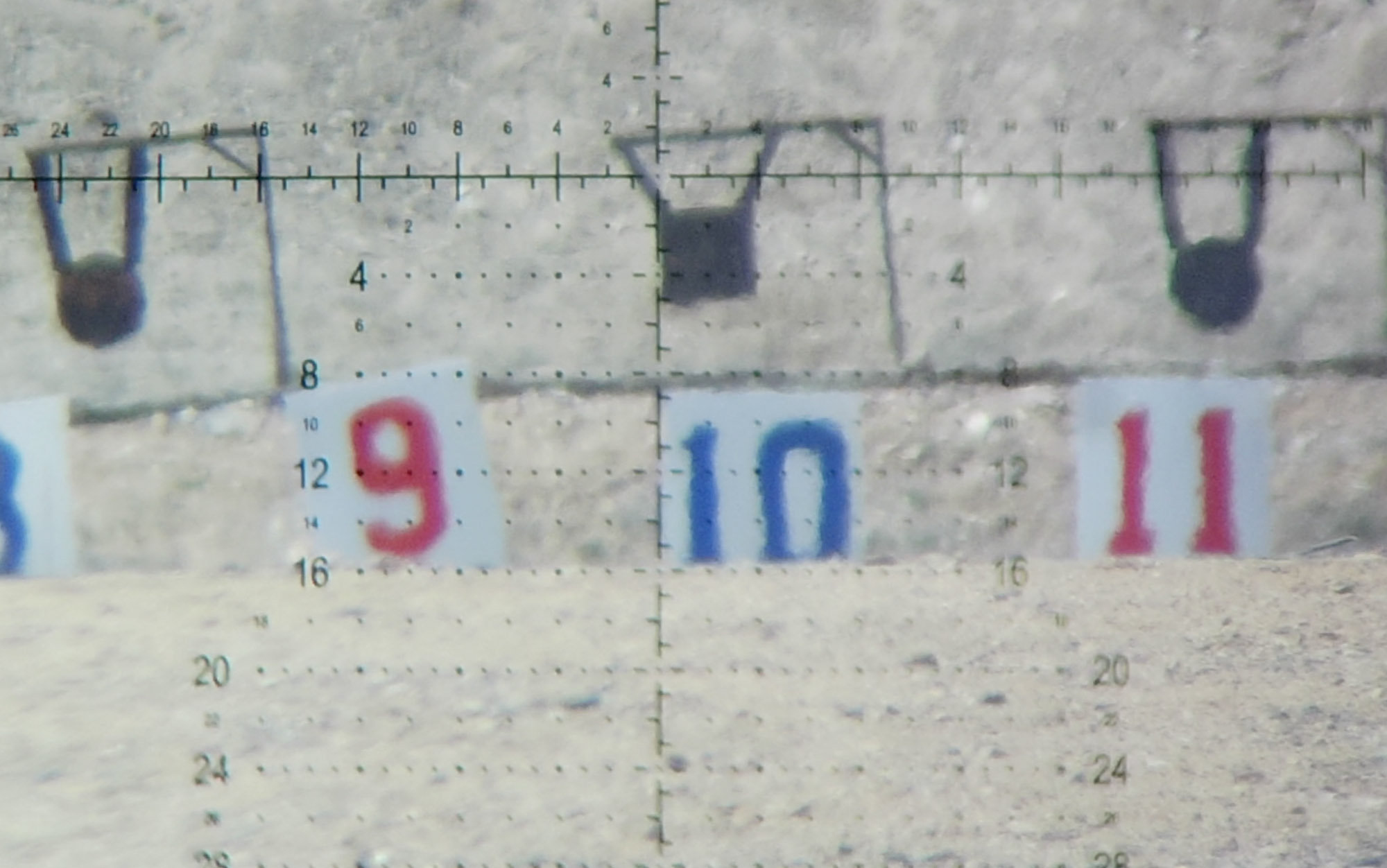
The FTS excels at capturing cool, short videos of shooting at the range. If you want to capture bullet trace arcing into a distant piece of steel, this is an easy way to achieve that.
It also provides a unique perspective for hunting videos. The FTS becomes especially powerful in the event you have a questionable hit on an animal because you can see exactly where your crosshairs were located at the shot.
Where the Tactacam FTS Can Improve
The FTS will affect your scope’s eye relief. So be prepared to have a less forgiving eye box and have your eye closer to the scope.
Another con is if your scope’s magnification adjustment is on the eye piece, you can’t adjust the zoom without needing to reorient your camera. Another con is that the camera can interfere with throw levers.
Final Thoughts
After a few minutes of initial setup, the FTS and Tactacam camera record quality footage of exactly what you’re seeing as you shoot. If you want a plug-and-play way to record video through your scope the Tactacam FTS is one of the best options.

